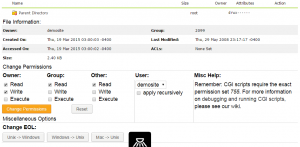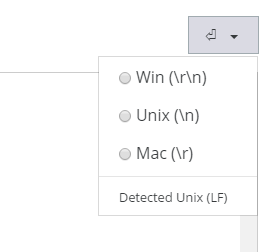Overview
End-of-line (“EOL”) markers indicate a discontinuation of a current line and beginning of a new line. EOL markers are akin to the return (“⏎”) key on a typewriter and, depending upon operating system, are interpreted as a single or combination of characters.
On Windows
On Windows operating systems, an EOL is marked by two characters: carriage return (“\r”) and newline (“\n”).
On Linux
On Linux and Unix operating systems, an EOL is marked by one character: a newline (“\n”)
On Mac
On Mac operating systems, an EOL is marked by one character: a carriage return (“\r”)
Importance
EOLs are an idiosyncrasy of each operating system. Most cross-platform languages, like PHP, Python, and Ruby will recognize \r\n, \r\, and \n as newline markers. Shell scripts, in particular, the first line (called a shebang) are picky as well as htaccess directives as to what EOL is used. For all purposes, always use Linux-style EOL markers (\n) for EOL. Shell scripts fail to function if any EOL besides \n are used. htaccess directives fail to work if Mac EOL markers (\r) are used. Maildrop recipes fail to work if any EOL besides \n are used up to v6 platforms, at which point only Mac EOL markers (\r) are rejected.
EOLs are the computing equivalent to The Butter Battle Book. There is no prevailing benefit apart from idiosyncrasies baked into the operating system the moment it was conceived. Butter-side up or butter-side down, it conveys the same meaning.
Converting EOLs
Since different applications mandate different EOLs conversions are unavoidable. An EOL may be easily converted within the control panel via Files > File Manager.
- Browse to the directory that contains the file
- Hover to the row that contains the file
- Select Properties under the Actions column
- This will bring up the file properties dialog to change permissions and EOL conversion filters
- Depending upon the system on which the file was created, click Windows > Unix or Mac > Unix
This will convert EOL markers from \r\n -> \n or \r -> \n respectively and make it compatible with our hosting platform based off Linux, which itself is a Unix derivative…
Implicit EOLs
Any shell script that begins with a shebang (#!) will automatically have its EOL forced to Unix-style (\n).
Saving a file edit with EOL
Files edited within the File Manager may also have a EOL forced upon successful edit. Expand the EOL dropdown above the file contents, then choose the appropriate EOL marker.