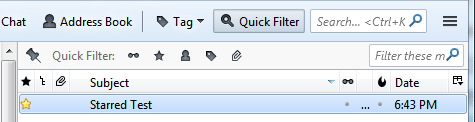Overview
Inbox Zero is a rigorous approach to keep your inbox free of e-mail – or at least nearly empty. Any mail that is read will be migrated to an Archives IMAP folder after 5 minutes. Any mail that is starred in an e-mail client will, however, remain in the inbox until unstarred.
Solution
This can be achieved with a simple shell script that routinely runs every 5 minutes. Create a file named inboxzero.sh or simply download the script attached under RESOURCES. Upload this file to your home directory, then visit Dev > Scheduled Tasks to setup a recurring task to run the script (terminal access required). Specify */5 for minute, and * for all other time parameters. Under Command, specify /bin/bash /home/user/inboxzero.sh – replace user with your username.
#!/bin/sh
ARCHIVE=".Archives.$(date +%Y)"
MAIL="Mail/"
# Time, in minutes, to hold a read, unstarred e-mail
HOLD=5
[[ ! -d "$HOME/$MAIL/$ARCHIVE" && maildirmake "$HOME/$MAIL/$ARCHIVE" ]]
find $HOME/$MAIL/cur -type f -cmin +$HOLD -mmin +$HOLD -regex '[^:]*:[^F]*$' -regex '[^:]*:.*S.*$' -exec mv {} $HOME/$MAIL/$ARCHIVE/cur/ \;
Resources
Download inbox-zero script.
sha-256 sum: e64a95aabd47dfb5fff9d1b2ce9483fe9de2edf28875b27bd992bf5c327c8e61 md5sum: f39fa0f67adda20d371758f5505b1bd5