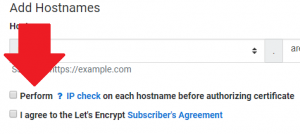By default, apnscp will perform an IP check to ensure a hostname maps back to the configured IP address before issuing a certificate. This is true for both initial requests and automatic renewals. Automatic renewals occur 10 days before expiration. Both the panel and API allow you to circumvent this requirement.
This does not bypass DNS propagation or domains that are unreachable via DNS. This only affects hostnames that are behind a reverse proxy such as CloudFlare or SiteLock. A challenge must still be accessible from the domain, which points to a random location on the server. This is consistent with Let’s Encrypt’s ACME server that performs the mandatory check before issuing a certificate for each hostname.
Issuance – Panel
Only certificate issues may be bypassed within apnscp. To bypass a DNS check on certificate issuance, disable the IP check option.
Renewal – Beacon/API
The API must be used to renew Let’s Encrypt certificates if DNS bypass checks are necessary. This may change in the future. Beacon provides a frontend to the API, and for the sake of simplicity, will be used in this discussion. After configuring Beacon, access letsencrypt_renew and pass false to the optional verifyip parameter. This will disable IP verification checks that cascade into letsencrypt_request.
beacon eval letsencrypt_renew 0Because the panel will automatically renew SSL certificates beginning 10 days before expiration, this should be done every 60-80 days. If it fails, no email will be generated, so pay heed to the return value.
To simplify operation, add a scheduled task to run monthly or bimonthly within apnscp via Dev > Task Scheduler.